28 Ağustos 2013 Çarşamba
Building Better Maps in Russia and Hong Kong
When you travel or look at a map of your city, you want it to be as accurate as possible. We do too. That’s why we’re launching our Ground Truth initiative in Hong Kong and parts of Russia (including Moscow, St. Petersburg, Novosibirsk, Yekaterinburg and large areas in the west of the country), so we can build a better map that helps you find what you need and get to where you’re going, quickly and easily. Ground Truth enables us to update a country’s map at a faster pace to provide you with an up-to-date map that mirrors the real world as closely as possible. Ground Truth also makes it possible for you to contribute your local knowledge to the map and report any issues you find through the Report a Problem tool, so together we can build a better map.
The updated maps in Russia and Hong Kong now provide detailed walking paths in many well-known parks and landmarks, making navigating easier especially in pedestrian-friendly Hong Kong. For example, we’ve added walking paths to Victoria Park - you can now zig zag across the park as you please.
Russia is rather large, so many people prefer to travel by car. Today’s update is good news for drivers as well, as we’ve made big improvements to our road network. We’ve updated street names, turn restrictions and one-way streets as well as completely new maps in more than 50 towns across Russia. So the next time you drive to the city center for shopping, try out the Google Maps app for Android and iPhone to get there.
If you’d rather adventure by sea, we’ve also added ferry routes, down to the specific harbor of departure. For example, in the updated map of Hong Kong’s Central and Western District below you can see the ferry routes as well as nearby points of interests and transportation options.
The updated map also indicates places of interest more clearly, such as hospitals, national parks, and universities. For example, Moscow State University, Russia’s oldest and largest university, now has more detail with cleaner walking paths, named roads, and labels for different department buildings.
Whether you’re gazing at the awe-inspiring spirals of St. Basil’s Cathedral in Moscow or strolling through the bustling Tsim Sha Tsui Promenade in Hong Kong, Google Maps is here to help you see, explore, and discover the world!
To learn more about Ground Truth, check out this presentation from Google I/O 2013.
21 Ağustos 2013 Çarşamba
Visit lion, tigers and (panda) bears - Oh, my! - with Street View
Animal-lovers, rejoice! If you enjoy watching wildlife, but find yourself stuck in the urban jungle, never fear. You can now use Google Maps and Street View to preview the must-see spots at zoos around the world before heading there in person, or take a virtual trip to some of the most famous zoos and animal parks, right from your living room.
Lions and tigers may be standard attractions, but starting today, you can also use Street View to see the panda bears noshing on bamboo and tumbling around the Chengdu Research Base of Giant Panda Breeding in China. More than 30 percent of this endangered species calls this important conservation and breeding facility home.
Giant pandas at the Chengdu Research Base of Giant Panda Breeding
And for those who just can’t get enough of pandas, the site is also a refuge to other endangered animals including the smaller red panda!
Red pandas at the Chengdu Research Base of Giant Panda Breeding
To provide you with more comprehensive imagery in Google Maps, you can also check out a number of other animal parks around the world. In North America, you can see imagery from the world-renowned San Diego Zoo, as well as those in Houston, Atlanta, and Chicago - among others. You can also explore the Chapultepec Zoo in Mexico, and the Toronto Zoo and Jungle Cat World Wildlife Park in Ontario, Canada.
Virtually explore the animal exhibits at the Houston Zoo
In South America, we welcome Buin Zoo in Chile and Zoologico de Bauru in Brazil to our existing collection of global zoos and animal parks. And still more exotic animals await your virtual discovery on the other side of the globe. Check out tigers and kangaroos at the Shou Shan Zoo in Taiwan, polar bears and penguins at the Asahiyama Zoo in Japan, the world’s largest captive colony of orangutans at the Singapore Zoo, and giraffes, chimpanzees and even Asian elephants at the Taronga Zoo in Sydney, Australia.
And in Germany, you can marvel at the white lions and tigers bred at the Zoo Safari Park Stukenbrock, and visit Tierpark Hagenbeck, known as the first zoo to simulate natural habitats by using open enclosures surrounded by moats instead of cages. These animal parks join others already available on Google Maps, such as the Zoo Aquarium de Madrid and Parc Zoologic de Barcelona in Spain, La Ferme aux Crocodiles in France, Olmense Zoo in Belgium and Whipsnade Zoo in the UK.
So get out there and take in the wildlife, or visit our latest gallery of zoo and animal park imagery on our new Views site. Just remember, please don’t feed the animals!
Posted by Deanna Yick, Street View Program Manager
20 Ağustos 2013 Salı
New features ahead: Google Maps and Waze apps better than ever
No one likes getting stuck in traffic. That’s why the Waze and Google Maps teams are working together to harness the power of Google technology and the passion of the Waze community to make it easier to navigate your daily life.
Users of Google Maps for Mobile will now benefit from real time incident reports from Waze users. This means when Wazers report accidents, construction, road closures and more on Waze, the updates will also appear on the Google Maps app for Android and iOS in Argentina, Brazil, Chile, Colombia, Ecuador, France, Germany, Mexico, Panama, Peru, Switzerland, UK and the US.
The Waze community will also benefit from two new features. First, the Android and iOS versions of the app have been updated with Google Search. Wazers will now have access to even more search results when navigating. Google Search joins other search providers making it easy to find favorite businesses and any local address.
In addition, after a successful beta test, the Waze Map Editor now includes Google Street View and satellite imagery to build out the map and make it easier to correct map errors reported by the community. For more information, visit the Waze blog.
We’re excited about today’s updates and will continue to bring together the best of Google Maps and Waze.
Posted by Brian McClendon, VP, Google Maps
Google Map Maker now available in Bulgaria, Italy, San Marino and the Vatican
Google Map Maker is an editing tool that enables you, and people around the world, to contribute knowledge and expertise directly to Google Maps. By sharing information about the places you know best, you can ensure that the map accurately reflects the world around you.
Today, we’re launching Google Map Maker in Bulgaria, Italy, San Marino and the Vatican. Share the delights of Bulgaria’s Black Sea Coast by adding all of your favorite destinations in the famed resort city of Golden Sands. Lend a hand by improving driving directions through the Italian Riviera, or trace the best hiking trails across San Marino’s Apennine Mountains. Your updates will be reviewed, and once approved, will appear on Google Maps, Google Earth, and Google Maps for mobile for people all over the world to see.
 |
| A map view of Tuscany, Italy before and after Map Maker users added details to the map such as local sport fields and parks |
We look forward to seeing the edits you contribute to Google Maps, as we work together to create a comprehensive, accurate, and useful map of the world. To get started, join other mappers on the Google Map Maker community forum, explore the Help Center for tips and tricks, or watch mapping in real-time with Map Maker pulse.
Posted by Nilesh Tathawadekar, Software Engineer, Google Maps
13 Ağustos 2013 Salı
Get a closer view of some of the world’s most extraordinary places
We recently launched Views, a new site that highlights some of our most popular Street View collections and enables you to explore user-contributed photo spheres from around the world. Starting today, to complement the beautiful panoramas you see there, we’re also adding useful information about some of the featured locations, and behind-the-scenes stories about what collecting imagery of these places was like.
The Street View Special Collections page in Views
From the Street View Special Collections page where you can browse imagery that transports you from the top of Mount Fuji to the top of the Eiffel Tower, simply click on the “Go Behind the Views” icon to access this additional content. The photography, video, audio tours and more provide a deeper understanding and appreciation for some of the most remarkable places on Earth. Want to hear the snow crunch under your feet as you hike the Canadian Arctic, or conquer your fear of heights by standing in the window washing basket on the 80th floor of the world’s tallest building? Now you can.
Hear the wind whip from the window washing basket of the Burj Khalifa
Our first two multimedia adventures enable you to experience the Canadian Arctic in Iqaluit, Canada, and the world’s tallest building, the Burj Khalifa in Dubai, UAE. We also invite you enjoy photos and videos from our past journeys to the Grand Canyon, the base camp of Mount Everest, the Amazon Basin, the Great Barrier Reef and the NASA Kennedy Space Center -- minus the extreme temperatures and long plane rides! If you’re on the Views page for those specific collections, just click on the “About this place” button on the upper right hand corner.
As we trek around collecting more imagery of interesting places across the globe, we’ll continue to add more content to these sections of the Views site. So come back often to check them out, get behind-the-scenes insight into how Street View imagery is collected, and learn fun facts and details about these select locations.
Go behind the scenes in Iqualit, Capital of Nunavut, Canada
We hope trekking with Google Maps inspires you to explore unique places and celebrate the beauty of our world. Stay tuned for more interactive experiences to come and happy virtual travels!
Posted by Deanna Yick, Street View Program Manager
5 Ağustos 2013 Pazartesi
Six tips and tricks for the new Google Maps app
We hope you’ve had a chance to explore the new Google Maps app for Android, iPhone, and iPad (and if you haven’t, download it now from the Play Store or App Store). Within the new simple interface, we’ve added lots of new features and functionalities, so I wanted to share some tips and tricks that can help you get the most out of your new Google Maps app.
You can find a full list here, but some of my favorites are below:
Zoom in and out in more ways than one
In addition to pinching the screen to zoom, you can also double-tap on your map, hold, and then scroll up and down to zoom in and out.
Get offline maps
To access a map offline, open the map of where you’re headed. Then, tap the search box and scroll up past the search suggestions. Select “Make this map area available offline.”
*Currently only available on Android, but coming soon to iPhone and iPad.
Find business details
Search for a local business or something you’re craving, like “pizza”. If you’re on your phone, select one of the search results, and swipe up and down the info sheet to find more information about the place. Or, swipe left and right to see more places. If you’re on your tablet, just tap on one of your options to learn more about the place.
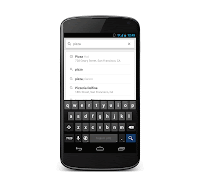.gif)
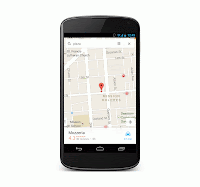.gif)
Explore local businesses
To find recommendations for hotels, restaurants, and things to do, just tap the search bar and then “Explore”. Browse suggestions by choosing a category: Eat, Drink, Shop, Play, or Sleep.

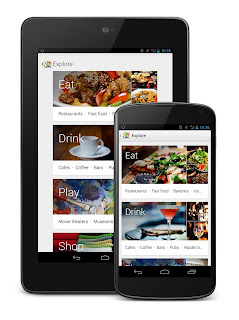
Drop a pin to see Street View and share the location
Press and hold on the map to drop a pin. Then learn more information about that place, find directions, check out Street View, and save or share the location by text or email.
Leave reviews and ratings
Rating and reviewing a local business is easy. Just search for a business or restaurant, pull up its info sheet, and scroll down to the “Rate and Review” section. Tap the number of stars you think the restaurant deserves, write an optional review, and then tap “Publish”. Just remember, you need to be signed into Google Maps and have a Google+ account to write a review.
Check out more tips, and as you get more familiar with your Google Maps app, share your own tips using #googlemaps. Most of all, go out and explore your world!
Posted by Stephanie Zhan, Google Maps Summer Intern
*Some features not available in all countries or on all devices.
Kaydol:
Yorumlar (Atom)




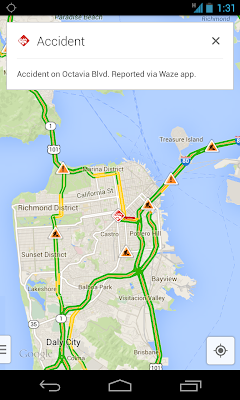



.gif)
.jpg)
.gif)
.gif)